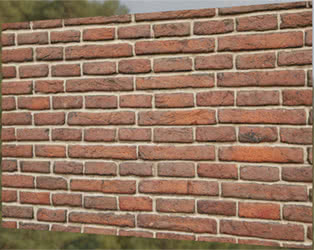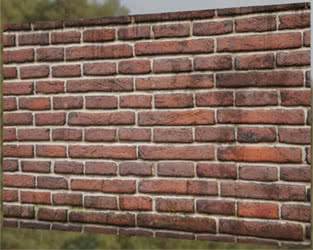Blender course: from photo to 3D wall
In this mini course we are going to see how to create a 3D wall with Blender starting from a photo or a texture.
The course is divided into several phases, each represented by a tutorial:
-
How to build displace, normal, roughness etc. maps with the Krita software from the photo of a wall
Krita tutorial: how to create displacement, height, normal etc. maps
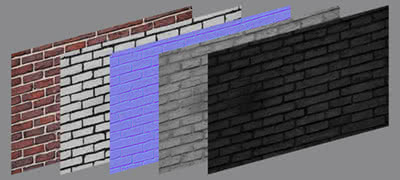
-
Introduction to the "Displace" modifier in Blender and how to make the brick wall with effect on the mesh
Blender: how to create the bricks of the wall with the displace modifier

-
Introduction to "Microdisplacement/Adaptive Subdivision" tool and how to make brick wall with effect on the rendering in Blender
Blender: bricks with the adaptive subdivision/microdisplacement

-
How to use the previously created maps to compose a pbr material with Blender for the 3d brick wall
Blender tutorial: PBR material for brick wall
![]()
-
Real walls are never clean, let's dirty them with moss and damp spots using textures
Blender tutorial: how to add dirt to a wall
![]()
-
Let's create a graffiti image using Krita
![]()
-
In the Blender software we apply the graffiti, made with Krita, to the wall and sign it using the "Texture Paint" tool.
Blender: how to add graffiti to a wall
![]()
-
Guide to the Ivy Generator add-on contained in Blender, with an example of how to add an ivy plant to our wall
Blender: complete guide to the Ivy Generator add-on
![]()
Go to the tutorials list: > Blender <