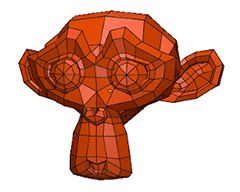Graphics and Programming
Collect free online guides and tutorials about graphics and programming, and in particular new technologies and new languages that serve to create virtual reality environments and advanced web applications, using open source and non-open resources.
Guides and Handbooks:
Recent articles:
How to use Bézier curves in Krita, complete guide
In this tutorial we will see how to use bezier vector curves in Krita and how to subsequently modify them with the other tools present. Although Krita is very effective in free drawing and raster digital painting (where images are represented as grids of points, pixels), it also has many ...
Where to download the right version of Blender
Downloading Blender software for 3D can sometimes be simple and sometimes complicated, given the great variety of the offer. In this tutorial we will see how, where, download and which version of Blender is the most suitable for our needs, untangling ourselves in the jungle of various possibilities. Table of Contents: Where ...
Krita Tutorial: How to draw a dotted or dashed line
In this tutorial we will see both how to draw a dotted line and a dashed line in Krita. These could be used, for example, to draw a path, an annotation, a line to cut out, a secondary element, or any object that is not well defined. To draw dotted and ...
How to use the Knife Project tool in Blender correctly
In this tutorial we will see how to use the "Knife Project" tool in Blender correctly, which allows you to cut out a shape on an object by projecting another object used as a mold. The "Knife Project" tool is used to add details to a mesh in Blender without ...
How to make a brick pattern in Krita
In this tutorial we will see how to create a stylized brick pattern in Krita. Remember that a pattern is an image that is repeated, perhaps by inserting it with a fill tool, so it must have certain graphic characteristics that facilitate its repeatability, for this we will also help ...
How to add a reference image in Blender
In this tutorial we will see how to add and insert a reference image in Blender (version 4.1+). The images used as references can be useful, in every phase of creating a 3D scene, both to be able to draw inspiration from them, and to check if we are creating a ...
How to use patterns in Krita
In this tutorial we will see the multiple methods to insert a pattern in Krita. We will see how to fill a layer with a pattern using the paint bucket tool or how to paint a pattern with a brush. The patterns are seamless textures, without seams, which can be placed ...
Blender: complete guide to the Turnaround Camera add-on
In this guide we will see how to use the "Turnaround Camera" add-on, already included as standard in Blender, to quickly show the details of an object through the animation of a camera that orbits around it. This can be useful both for communicating the result of a job done ...
Krita guide to new shortcuts/hotkeys and pdf
In this guide we present the main shortcuts/hotkeys for Krita (tested in version 5.2.2), to be used with keyboard and mouse, with a brief explanation of the functions they are associated with. At the bottom of the page you can download a document in pdf format with the list of ...
Blender: how to add multiple materials to one object
In this tutorial we are going to see how to add multiple materials to a single object or mesh in Blender. It is one of the problems and doubts that arise when starting to learn how to use this 3D modeling software, but the solution is relatively simple. Later we ...