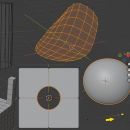In this tutorial we will see how to use the "Knife Project" tool in Blender correctly, which allows you to cut out a shape on an object by projecting another object used as a mold. The "Knife Project" tool is used to add details to a mesh in Blender without ...
Read more >

In this tutorial we will see how to add and insert a reference image in Blender (version 4.1+). The images used as references can be useful, in every phase of creating a 3D scene, both to be able to draw inspiration from them, and to check if we are creating a ...
Read more >

In this complete guide to the Ivy Generator add-on for Blender we will see how to use it to easily add ivy to an object, we will analyze its parameters by presenting various examples, and finally, since this tutorial is part of the course "Blender course: from photo to 3D ...
Read more >

In this third tutorial for Blender (updated to version 2.93) concerning the creation of a 3D wall starting from a photo ("Blender course: from photo to 3D wall"), we will see how to create the bricks of the wall using the Adaptive Subdivision, which is also called Adaptive Displacement, or ...
Read more >

In this tutorial for Blender in english (updated to Blender 2.93) we continue the mini-course on how to create a 3D wall starting from a photo. In the previous tutorial https://www.graphicsandprogramming.net/eng/tutorial/krita/make-textures-in-krita/krita-tutorial-map-displacement-height-normal we created the various textures (displacement map, height map, normal map, roughness map, specular map) to be used as ...
Read more >
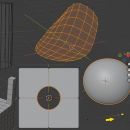
In this tutorial (updated to Blender 2.93) we mention some useful tools and functions for modeling, which can be useful for both beginners and the more forgetful experts. They allow both to save time and effort and to solve some problems, sometimes not easy to solve.
Moving a vertex along an ...
Read more >

In this tutorial for Blender in english we will see how to make the frame of a picture with two interesting tools, Shear and Bevel. Shear generally allows to deform an object only along a certain axis at a time, using handles that can be dragged, and can be useful ...
Read more >

In this tutorial in english (updated to Blender 2.8) we will see how to import a DWG file into Blender, after turning it into a DXF file. These two file formats are very important in the world of architecture and mechanics because they are usually generated by CAD programs widely ...
Read more >